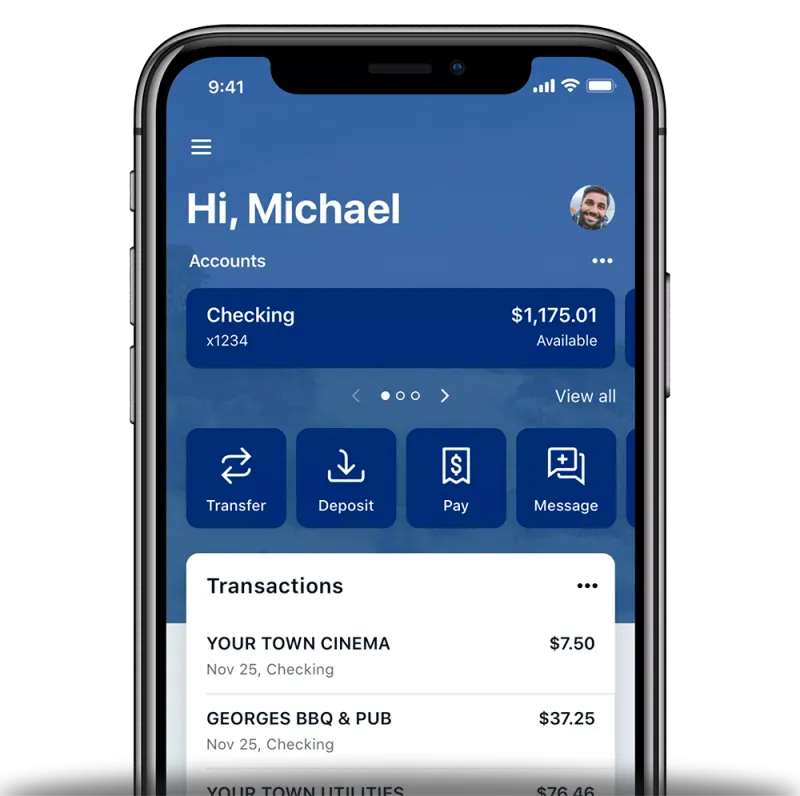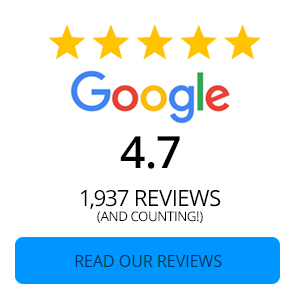Account Alerts
Set Up Account Alerts for Added Security & Convenience
Stay in control of your finances with real-time account alerts! Our online banking system allows you to set up customized notifications, keeping you informed about your account activity anytime, anywhere.
Why Set Up Account Alerts?
- Security - Get instant alerts for unusual activity to detect potential fraud.
- Convenience - Stay updated on deposits, withdrawals, and low balances.
- Budgeting - Track your spending with real-time notifications.
How to Set Up Account Alerts
Setting up account alerts is quick and easy! Follow these simple steps:
- Log in to your online banking account.
- Select the Account for which you'd like to set up Alerts - you can set up alerts for checking, savings, or loan accounts.
- Navigate to Alerts - Look for the "Alert Preferences" section in the menu.
- Choose Your Alerts - Select the types of alerts you want to receive, such as low balance, large transactions, or login activity.
- Set Your Preferences - Choose how you'd like to receive alerts (email, text, or in-app notifications).
- Save Your Settings - Confirm and save your preferences.
Types of Account Alerts Available
- Balance Alerts - Get notified when your balance drops below a certain amount.
- Transaction Alerts - Receive alerts for deposits or withdrawals.