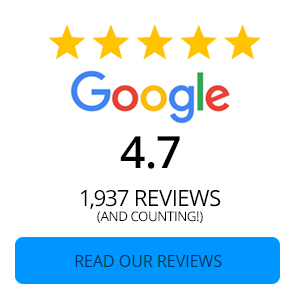Samsung Pay Product Guide
Samsung Pay is a contactless pay method offered to Samsung users.
Samsung Pay recognizes Iris and Fingerprint Scanners for authentication.
This can be used anywhere you see the following:

Supported Carriers: • AT&T • Cricket • MetroPCS • Sprint • T-Mobile • Verizon • US.Cellular
- Galaxy S7 Active
- Galaxy S6
- Galaxy S6 Edge
- Galaxy S6 Edge+
- Galaxy S6 Active
- Galaxy Note10
- Galaxy Note10+
- Galaxy Note10 5G
- Galaxy Note9
- Galaxy Note8
- Galaxy Note5
- Galaxy Fold
- Galaxy Z Flip
- Galaxy A50

Supported Smartwatches:
- Gear S2 Sport*
- Gear S2 Classic*
- Gear S3 Frontier
- Gear S3 Classic
- Gear Sport*
- Galaxy Watch Active*
- Galaxy Watch Active2*
*Watch does not have MST payment capability and only supports NFC payment. Samsung Pay is not available on iOS
devices. To use Samsung Pay on your smart watch with non-Samsung phone, you must update to Android 6.0 or higher.
Add Card to Samsung Pay:
- Download Samsung Pay app from Google Play Store
- Open Samsung Pay App
- Tap MENU
- Tap CARDS
- Tap ADD CARD
- Tap ADD DEBIT/CREDIT CARD
- FI will verify card addition, once added, begin using Samsung Pay
Functions:
- In Store Purchase
- In App Purchase
- Cash Withdrawal from Supported Contactless ATMs