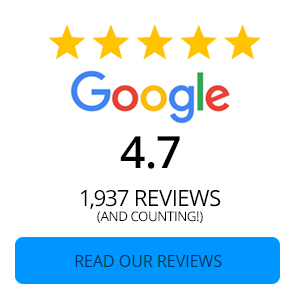Online Money Transfer Comparison Chart
Transferring money to someone is quick and easy. Use this chart to help you choose which option is best for you.
Member to Member Transfers
Zelle
Description
Description
Transfer funds from your CVCU account to another CVCU member's account.
Description
Send money from your CVCU account to friends, family, and other people you know who have a U.S. credit union or bank account.
Fee
Fee
Free
Fee
None - CVCU does not charge a fee to send or receive money with Zelle.
Processing Time
Processing Time
Immediately
Processing Time
Transactions between enrolled consumers typically occur in minutes.
Available in Online Banking
Available in Online Banking
Yes
Available in Online Banking
Yes
Available in Mobile Banking App
Available in Mobile Banking App
Yes
Available in Mobile Banking App
Yes
Information Needed To Complete Transfer
Information Needed To Complete Transfer
The other member's: account number, 4-digit share or loan ID, first 3 letters of the primary account holder's last name (or the business name)
Information Needed To Complete Transfer
Other person's email address or U.S. phone number
Schedule One-Time Future Transfer
Schedule One-Time Future Transfer
Yes
Schedule One-Time Future Transfer
Yes
Schedule Recurring Transfers
Schedule Recurring Transfers
Yes
Schedule Recurring Transfers
Yes
Limits
Limits
Daily dollar limit: $2,500
Individual transfer limit: $2,500
Daily transfer count: 10
Limits
Limits vary.
Registration Required
Registration Required
No
Registration Required
Yes - enrollment with Zelle is required in online banking or in our mobile app.
Member to Member Transfers
Description
Transfer funds from your CVCU account to another CVCU member's account.
Fee
Free
Processing Time
Immediately
Available in Online Banking
Yes
Available in Mobile Banking App
Yes
Information Needed To Complete Transfer
The other member's: account number, 4-digit share or loan ID, first 3 letters of the primary account holder's last name (or the business name)
Schedule One-Time Future Transfer
Yes
Schedule Recurring Transfers
Yes
Limits
Daily dollar limit: $2,500
Individual transfer limit: $2,500
Daily transfer count: 10
Registration Required
No
Zelle
Description
Send money from your CVCU account to friends, family, and other people you know who have a U.S. credit union or bank account.
Fee
None - CVCU does not charge a fee to send or receive money with Zelle.
Processing Time
Transactions between enrolled consumers typically occur in minutes.
Available in Online Banking
Yes
Available in Mobile Banking App
Yes
Information Needed To Complete Transfer
Other person's email address or U.S. phone number
Schedule One-Time Future Transfer
Yes
Schedule Recurring Transfers
Yes
Limits
Limits vary.
Registration Required
Yes - enrollment with Zelle is required in online banking or in our mobile app.